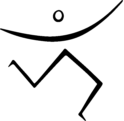Process Overview
Each page has a menu of links (on left edge / or as pull-down) to make it easier to navigate between the different sections of the website. Course materials are only visible to paid members that are currently logged in.
Step 1 – Register and Login
Register your email address using the My account page. A link to set a new password will be sent to your registered email address. After you have set a password use it along with your username or email address to Login on the My account page. Once you are logged in links will appear on the My account page that allow you to view or modify your account details.
Step 2 – Order course
Select the Purchase Course page to place an order for the course. Click the “Add to cart” button to place the order into the shopping cart. You will then be redirected to the shopping cart to review and finalize your order. Click the “CHECK OUT” button to enter the checkout page where you can select your method of payment and enter the billing details.
NOTE: If you have not previously logged into the website, a login name will be generated during the process of placing your first order and you will be sent an email with a link to set your new password.
Step 3 – Complete the course and print a certificate
To complete the course, view the course materials listed on the Course Videos page and then take the test on the Online Exam page. The videos can be replayed and the test can be retaken as needed to achieve a passing score. At the completion of the course you can print out a certificate of completion that you can submit to the Pennsylvania State Board of Physical Therapy for 7 contact hours of continuing education credits. Course materials are accessible from the time of purchase through December 2026.